If you ever wished you could text a store and get a reply, your wish has been granted.
Making ads on Google’s ad platform, Adwords, business owners have the ability to add extensions to make their ads more visible. Call, location, reviews and deep-linking site links are some of the extensions that can all be added to an ad currently.
But the newest Google Adwords update allows business owners to add a text number allowing users to text a business.
Like the other ad extensions, adding the message extension will likely increase your ad’s relevancy and quality score, which will lower your cost-per-click and increase your ad rank in the bid auction.
In beta tests, ads with message extensions averaged 50% higher click-through-rate than the mobile ad alone.
Unfortunately, there is no way to track conversions for this extension compared to other extensions. Advertisers who want to track these conversions will have to manually track which messages led to a conversion.
Regardless of conversion tracking, the future is here! You can now text a business.
Want to check it out? Here is a short guide to get your message extensions up and running.
Open your Google Adwords account and navigate to a running campaign.
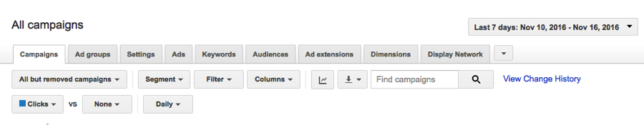
Click on the Ad Extensions tab
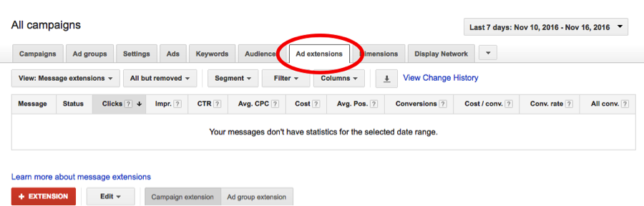
Open the drop down menu in the “View: Sitelink extensions” tab and select “Message Extensions”
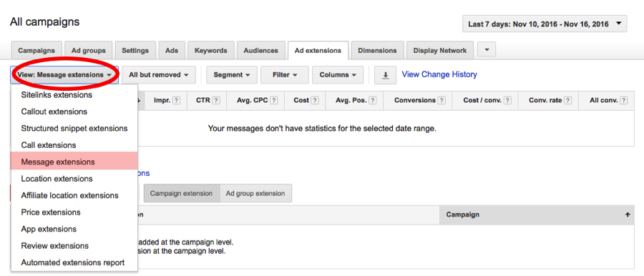
Click the red “+ Extension” button
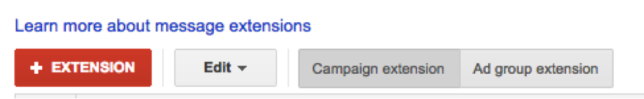
Click “+new Message extension”
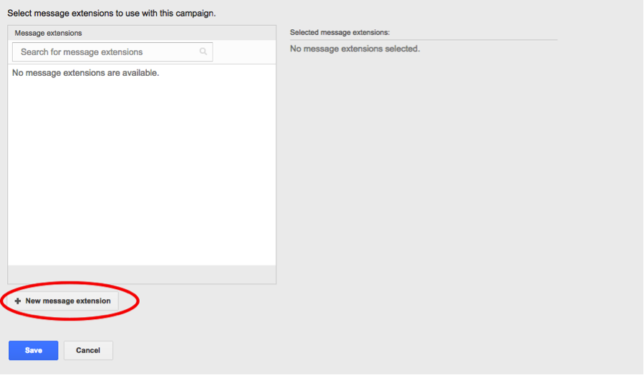
The new message extension box will appear allowing you to enter your business name, text phone number, extension text and message text.
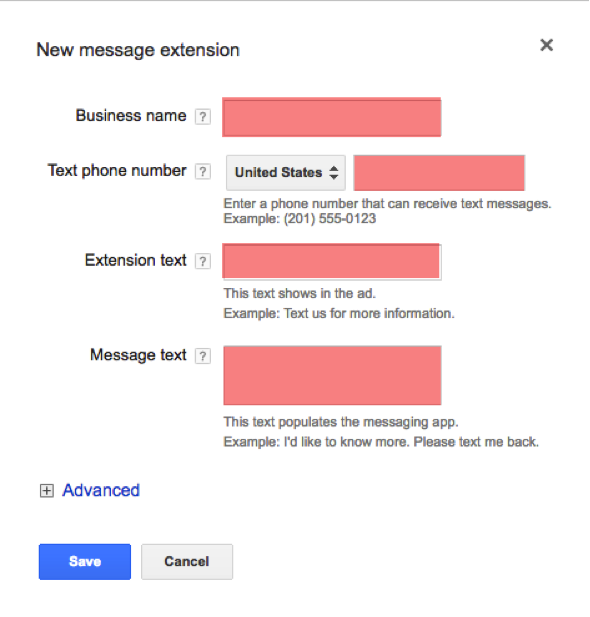
You can also open the advanced dropdown to schedule dates and times when the number will be available. You don’t want customers waking you up at 2am!

You’re all set to receive texts from customers!
